Kahoot! is an interactive gaming platform that’s widely used in educational environments and corporate training sessions to make learning a fun and engaging experience. With its unique blend of quizzes, discussions, and surveys, users can create and join games with ease. One innovative feature that simplifies the process of joining a game is the Kahoot login QR code. In this ultimate guide, you’ll learn all about the game rules and how to play Kahoot! effectively using this quick access method.
Understanding the Basics of Kahoot!
Before diving into the use of QR codes, it’s crucial to understand the basic principles that govern Kahoot!. This platform allows users to create quizzes on various topics which participants can join either in a group setting or individually. Games are led by a host who can project questions to a screen visible to all participants. Responses are sent in real-time, with points awarded for accuracy and speed.
How the Kahoot Login QR Code Works
The Kahoot login QR code offers a seamless way for participants to join a game without needing to enter a PIN manually. Once the host has created a game, a unique QR code is generated, which can be shared with participants. By scanning this QR code with a mobile device, participants are instantly directed to the game lobby, ready to enter their nickname and start playing.
Step-by-Step Guide to Playing Kahoot! Using QR Codes
Creating a Game and Generating the QR Code
- Log in to your Kahoot! account and select the ‘Create’ button to design your quiz.
- Once your quiz is ready, click on ‘Play’ and then ‘Present’ to get the game started.
- In the game lobby, look for the QR code icon and click on it to generate your unique QR code.
Joining a Kahoot! Game as a Participant
- Open the camera app on your mobile device or a dedicated QR scanner app.
- Align the camera with the Kahoot login QR code to scan it.
- You will be redirected to the Kahoot! game lobby; enter your nickname to join the game.
- Wait for the host to start the game and enjoy playing!
Tips for Enhancing the Kahoot! Experience
- Test Your Setup: Before hosting a large group, test the quiz and QR code functionality with a smaller audience to ensure everything runs smoothly.
- Provide Clear Instructions: Make sure participants know how to scan the QR code and what to do once they’re in the game lobby.
- Engage Your Audience: Use a variety of question types and media to keep the quiz dynamic and engaging.
By integrating the simplicity of the Kahoot login QR code into your sessions, you can enhance participation and engagement, making the learning experience both effective and enjoyable. Whether you’re in a classroom, a training session, or just looking for a fun time with friends, Kahoot! delivers a unique and accessible form of interactive entertainment.