Are you looking to refresh your gaming identity or remedy a typo in your Kahoot username? Fear not, as changing your Kahoot username is a straightforward process. This guide elucidates each step with clarity, assisting you in making the switch swiftly and getting back to the fun part: gaming! Ensuring that your persona in the educational game space reflects your current interests or corrected name is essential for personal or classroom engagement. Navigate through this user-friendly guide to change your Kahoot username with ease.
Understanding the Basics: Why Change Your Username?
Before diving into the “how-to,” let’s explore the reasons behind a username change. Be it for professional reasons, a simple desire for something new, or an initial mistake in choosing one, changing your Kahoot username can help keep your online presence fresh and relevant. Additionally, educators using Kahoot for classroom activities might want to update usernames for clarity or branding purposes.
Step-by-Step Guide to Changing Your Kahoot Username
Changing your username in Kahoot requires access to the platform via a web browser. Follow the steps below for a hassle-free update:
- Sign In: Access your account by signing in on the Kahoot! website.
- Navigate to Settings: Once logged in, locate and click on your profile picture at the upper right corner, then select ‘Settings’ from the dropdown menu.
- Update Profile Details: In the settings menu, find the ‘Username’ field. Here, you will be able to edit your existing username.
- Save Changes: After typing in your new username, ensure to save your changes. A confirmation message should appear, indicating the successful update of your username.
Important Considerations When Changing Your Username
- Usernames must be unique across Kahoot, meaning if your desired username is already taken, you’ll need to think of an alternative.
- Kahoot usernames should comply with the platform’s community guidelines, avoiding any inappropriate or offensive content.
- Remember that changing your username may confuse fellow players or classmates who know you by your old username.
FAQs About Changing Kahoot Usernames
| Question | Answer |
|---|---|
| Can I change my Kahoot username more than once? | Yes, you can change your username multiple times, but frequent changes are not advised for consistency. |
| Is there a fee to change my Kahoot username? | No, changing your Kahoot username is a free feature available to all users. |
| What should I do if my desired username is taken? | Try variations of your desired username, using numbers or symbols, to create a unique alternative. |
In conclusion, changing your Kahoot username is a simple process that can significantly impact your gaming experience or classroom interaction. Whether you’re correcting a misspelling or updating your online persona, follow this guide to ensure a smooth transition. Happy gaming, and enjoy your new identity in the world of Kahoot!